Manual for Foreigners Working in China: How to Use the Electronic Social Security Card
(December 1st, 2024)
—
Contents
- Quick Start Guide
- Detailed User Guide
2.1 Download and Installation
2.2 Registration and Obtaining the Card
2.3 Login
2.4 Use the Work Permit Services
- Frequently Asked Questions
- Hotline Services
—
Quick Start Guide
Download and Installation
After entry into China, scan the QR code below with your mobile phone, or search “Electronic Social Security Card” or “eSSCard” in the following app stores:
- APP Store
- Tencent MyApp
- 360 Mobile Assistant
- Baidu Mobile Assistant
- Huawei AppGallery
- Xiaomi App Store

—
Detailed User Guide
Download and Installation
Android Systems:
Search for “Electronic Social Security Card” or “eSSCard APP” in one of the following app stores:
- Tencent MyApp
- 360 Mobile Assistant
- Baidu Mobile Assistant
- Huawei AppGallery
- Xiaomi App Store
iOS Systems:
Search for “Electronic Social Security Card” or “eSSCard APP” in the APP Store.
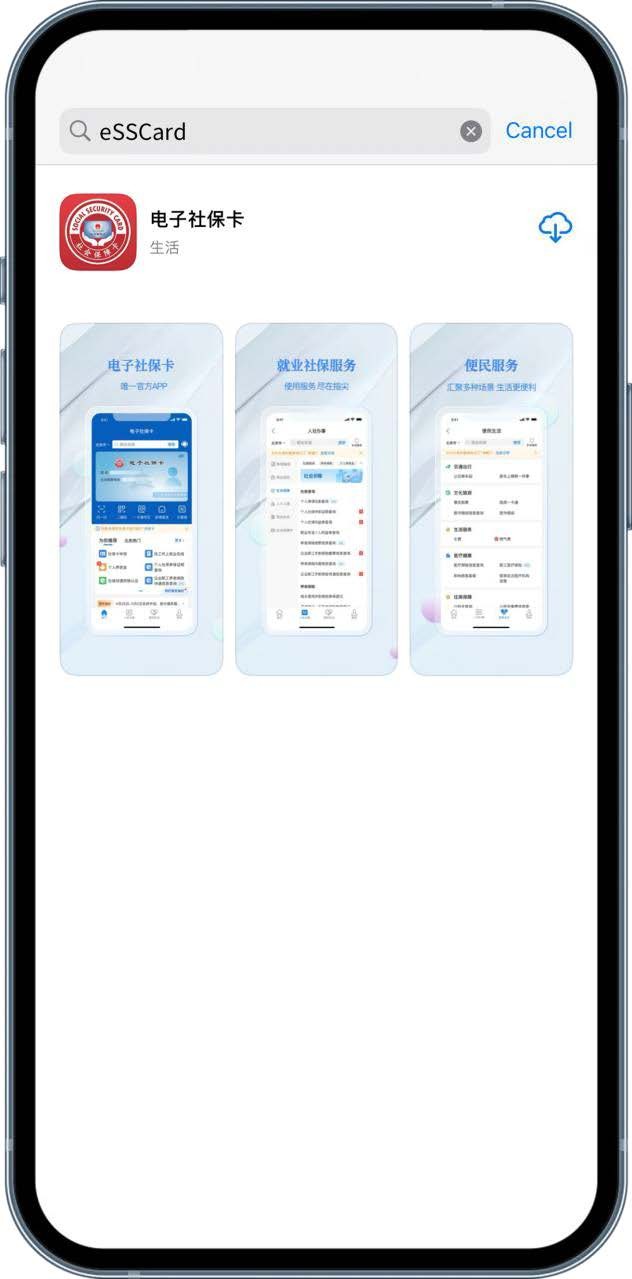

—
Registration and Obtaining the Card
- Open the eSSCard APP and click Login.
- Click Login portal for foreigner’s holding Work Permit.
- Click Registration.
- Enter your name, Work Permit Number, and set a password (8-16 characters, including at least two of: numbers, letters, or symbols).
- Follow the app guidance to complete facial recognition authentication.
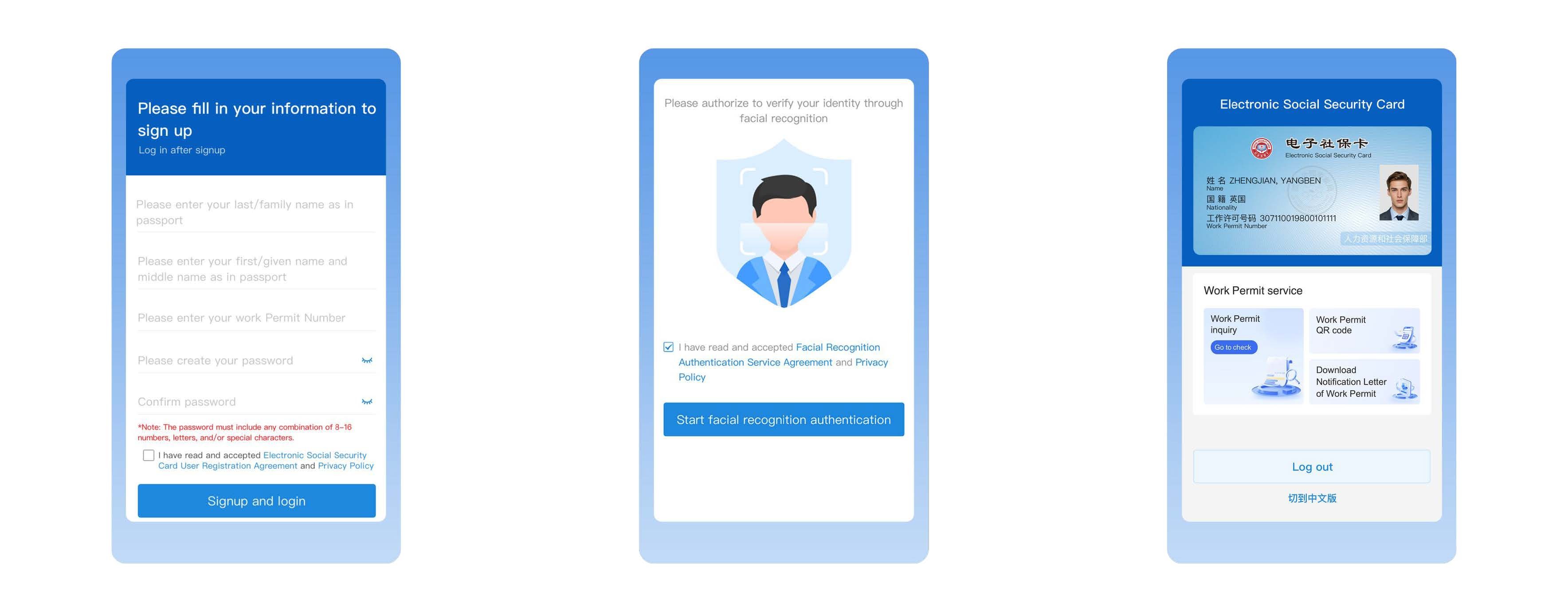
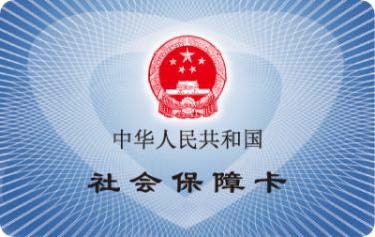
If you already have a physical social security card, complete identity verification to obtain the electronic card.
Note:
- The name entered must match the one on your passport.
- Please enter the Work Permit Number listed on your“ Notification Letter ofForeigner’s Work Permit in the the People’s Republic of China
- lf you choose a bank card for identity verification, you need to enter yourname,passport number,UnionPay Card number (issued by banks in China),andmobile phone number registered with the bank account, and complete theverification through SMS code.
- If you choose the mobile phone number for identity verification, you need toenter your phone number (the SIM card obtained in China), and complete theverification through SMS code.
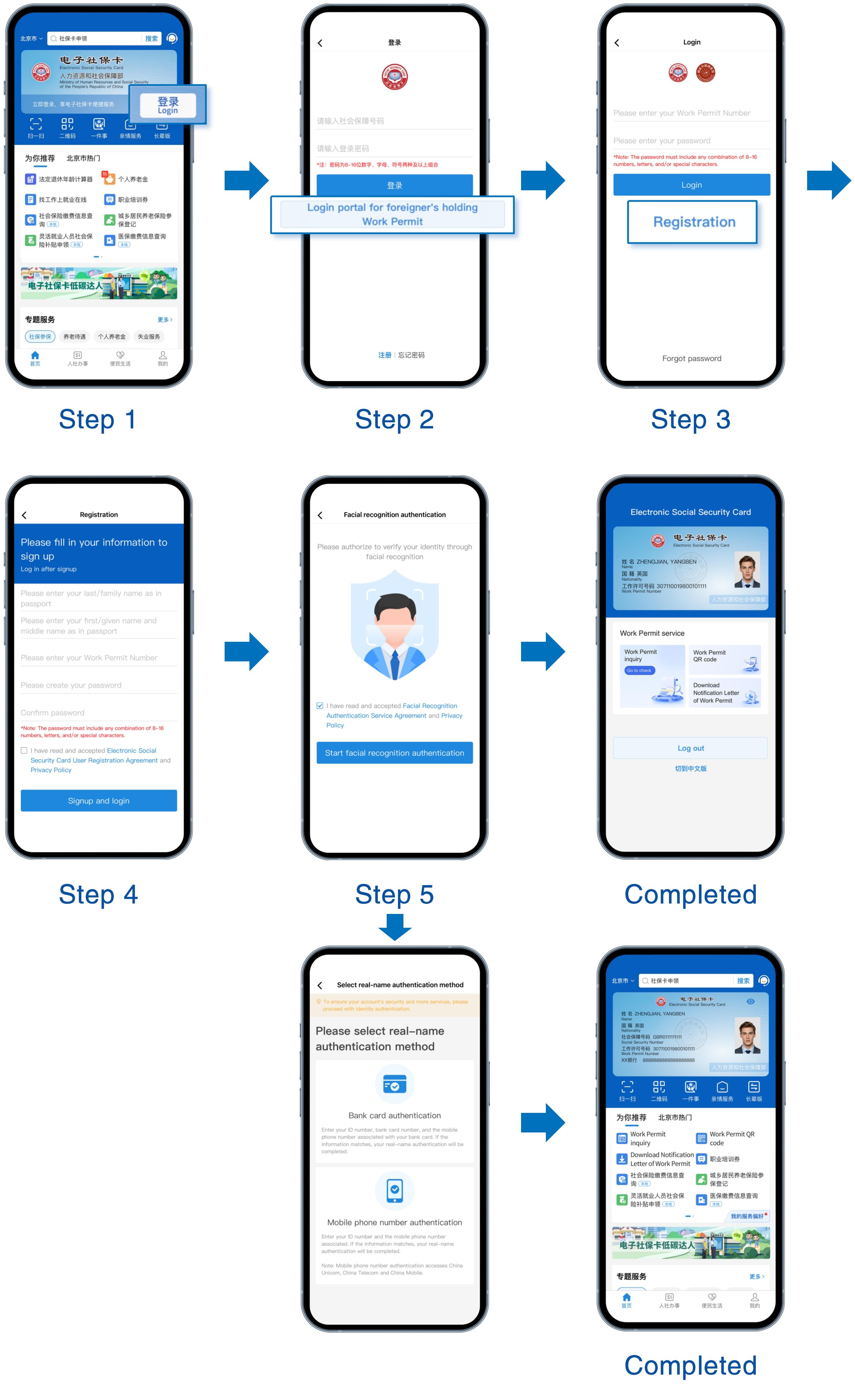
—
Login
Using Work Permit Number:
- Open the eSSCard APP, click Login.
- Click Login portal for foreigner’s holding Work Permit.
- Enter your Work Permit Number and login password, then click Login.
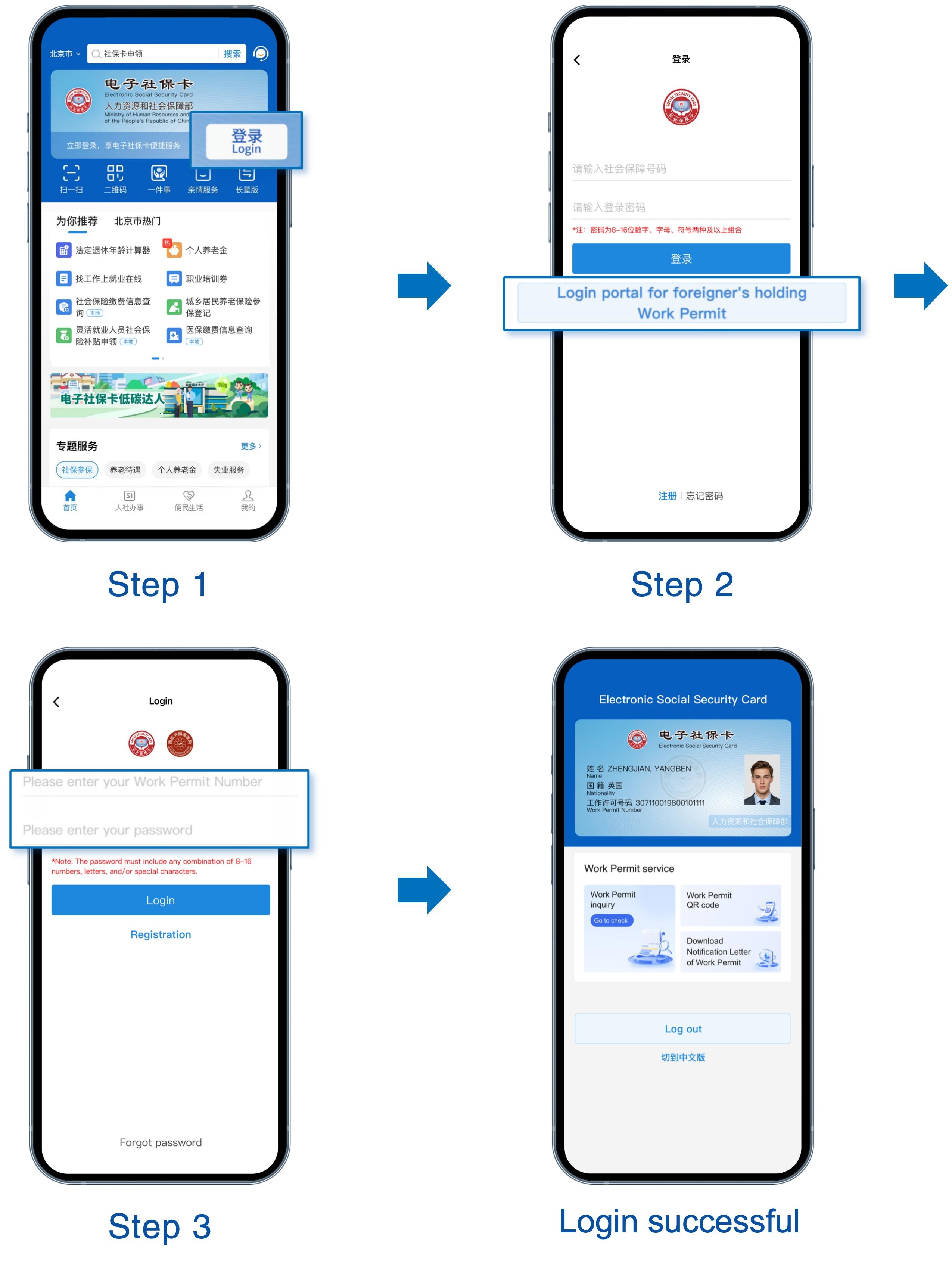
Using Social Security Number:
- Open the eSSCard APP, click Login.
- Enter your social security number and password, then click Login.

—
Use the Work Permit Services
Features:
- Work Permit Inquiry: Check your Work Permit status.
- Work Permit QR Code: Display your Work Permit QR code.
- Download Notification Letter of Work Permit: Save or share the letter on your device.
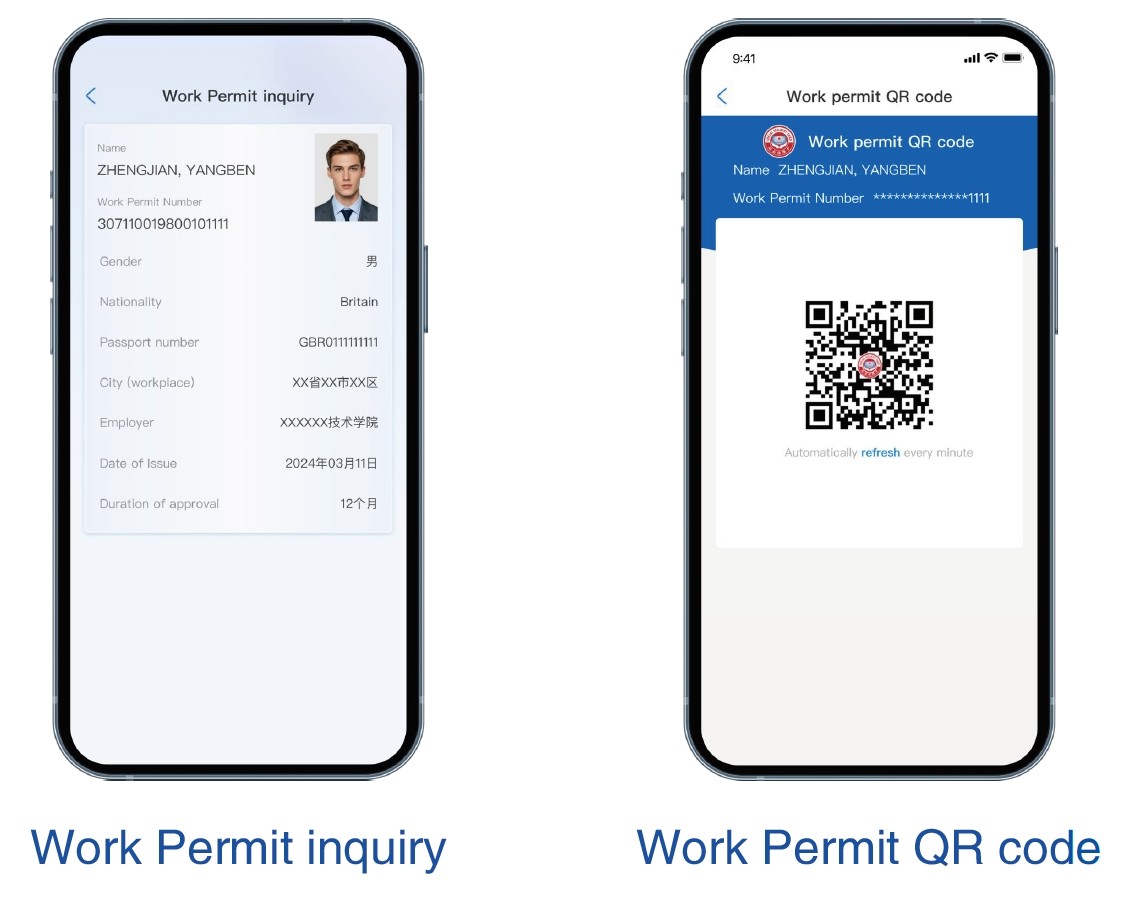
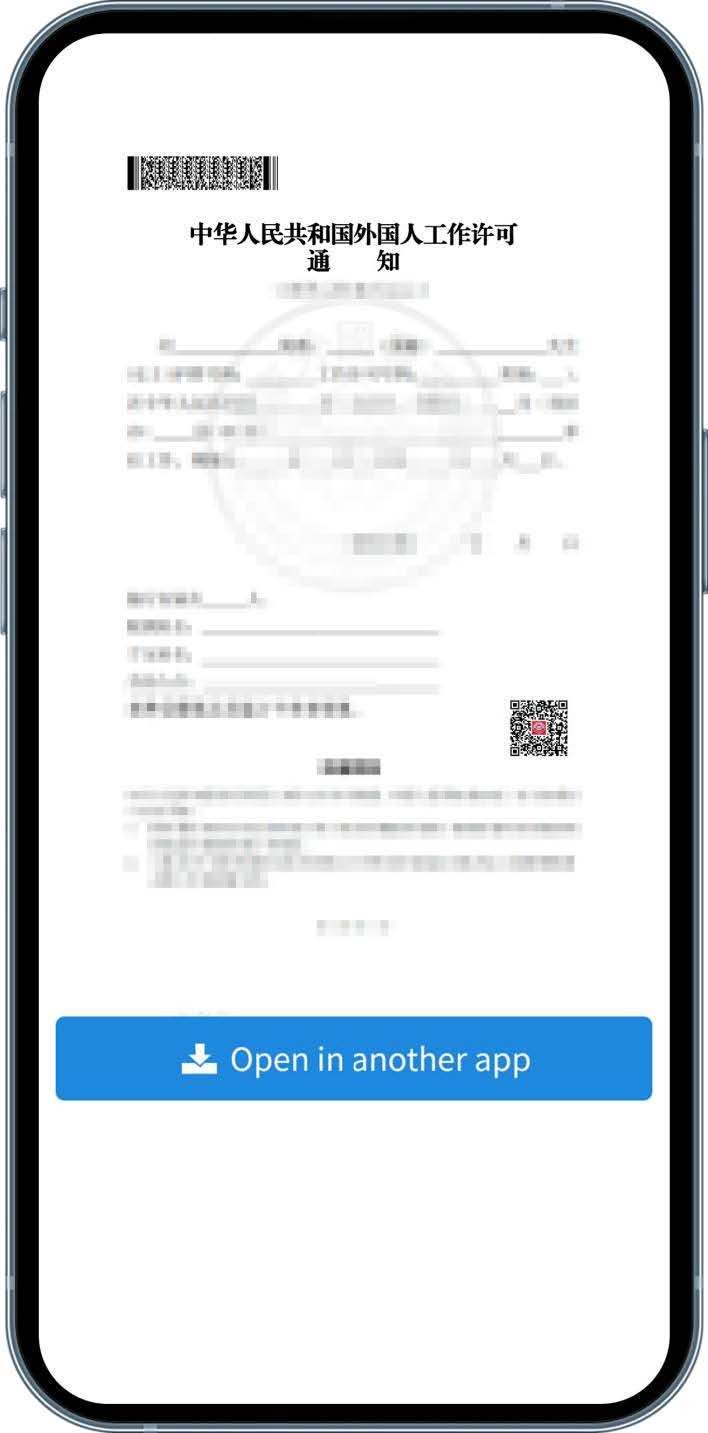
Reminder of Work Permit status change
You will receive reminders when your Work Permit in China is expiring soon,has expired, or cancelled.
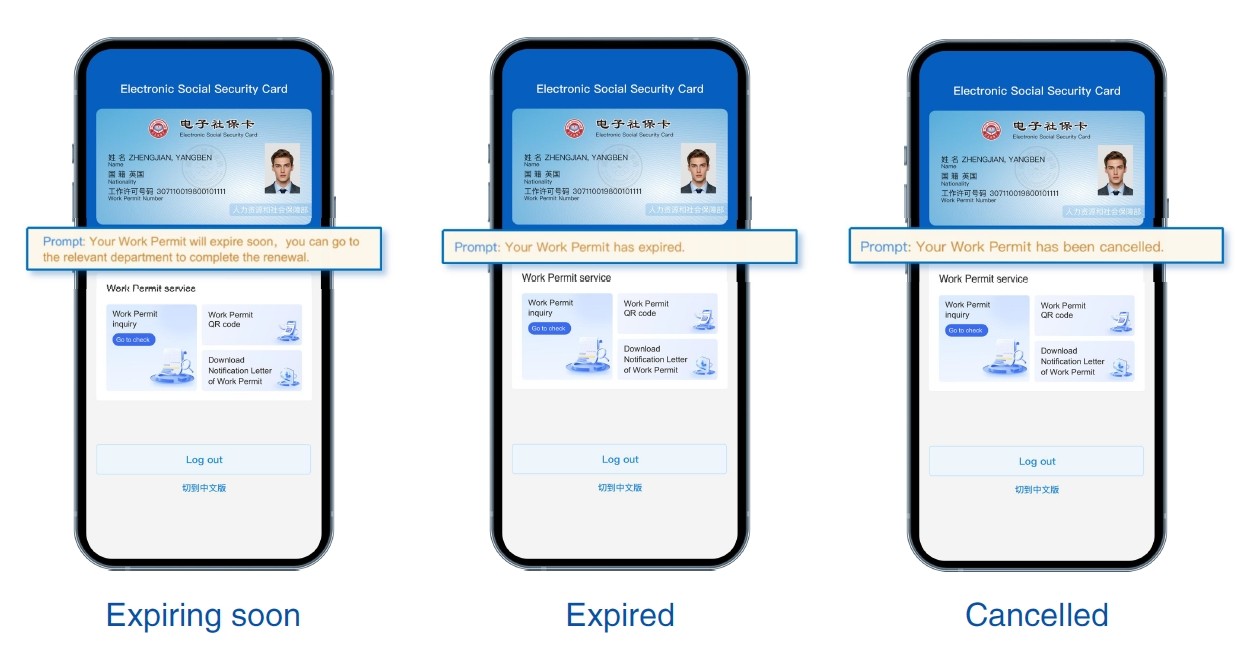
Note:
After your Work Permit expires or is cancelled, all services of the Work Permitwill not be available.

Expiring soon Expired Cancelled
Note:
1.When you use services such as the Work Permit for the first time, the APPwill prompt you to set a 6-digit password for secure access to your Electronic SocialSecurity Card.
Please note that the 6-digit password is different from the login password.
Frequently Asked Questions
Can I get the eSSCard if I only have a Work Permit?
Yes. Foreigners with a valid Work Permit can obtain the eSSCard.
What if name matching fails during registration?
- Ensure the name matches your passport exactly, including symbols and spaces.
- Confirm the name on your Work Permit matches your passport. If not, contact the approval department for corrections.
What if facial recognition authentication fails?
- Enable camera and microphone permissions for the app.
- Follow instructions for facial movements.
- After 6 failed attempts, switch to bank card authentication.
What should I do if the bank account authentication fails?
- Please confirm whether you entered the card number of your UnionPay Card(issued by banks in China).
- Please confirm whether the name, passport number and mobile phone number you entered are exactly the same as the information for bank account application.
- If the bank account verification fails, you can try to use the mobile phone number verification to complete the identity verification.
What if I forget my login password?
- Click Forgot Password.
- Enter your name and Work Permit Number.
- Pass facial recognition authentication.
- Reset your password.
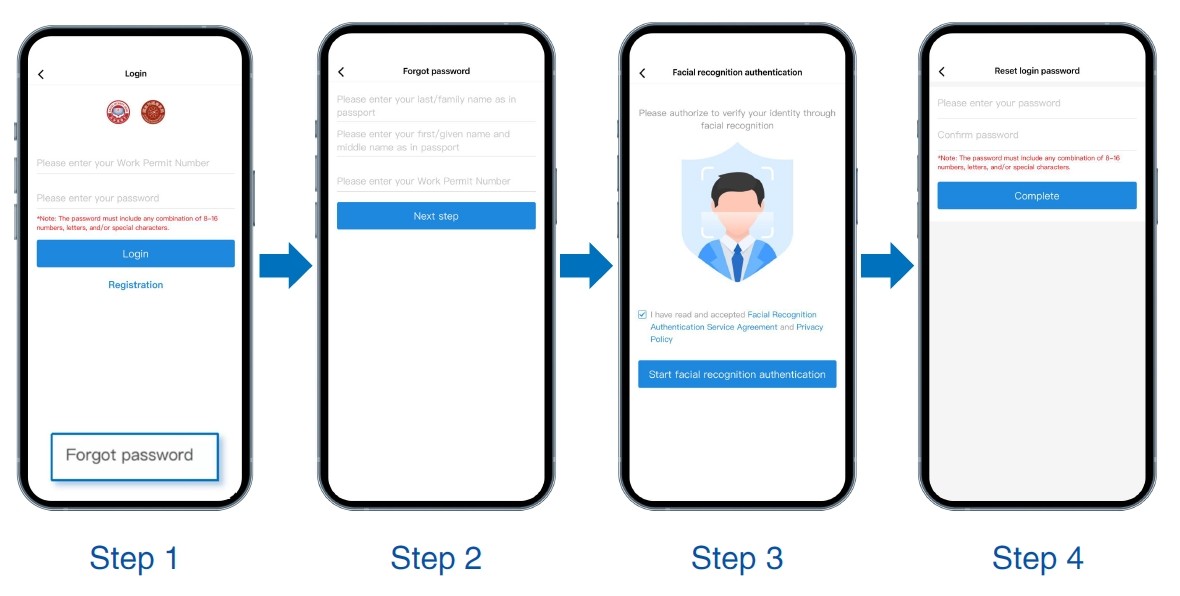
—
Hotline Services
If you encounter issues, call the hotline at 010-12333-2 (Chinese services only).
For work permit inquiries, visit the National Government Service Platform: zwfw.mohrss.gov.cn.
—